 Follow @mickyroudy
Follow @mickyroudy
step1: get audacity from http://adf.ly/773003/audacity-download
step2: get lame_enc plugin (for mp3 exporting):
http://adf.ly/773003/lame-download
step3: put desired song into audacity
step4: click on edit , select , all
step5: go to effect , change speed
step6: replace 0.000 with 3.00
step7: click file, export as MP3 file
Note:: during your first Mp3 save, it may ask you to locate the plugin by yourself. The default location for this plugin is:
C: Program Files/Lame for Audacity/ (the icon with a gear on it)
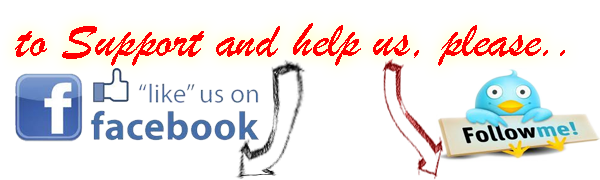
 Follow @mickyroudy
Follow @mickyroudy





